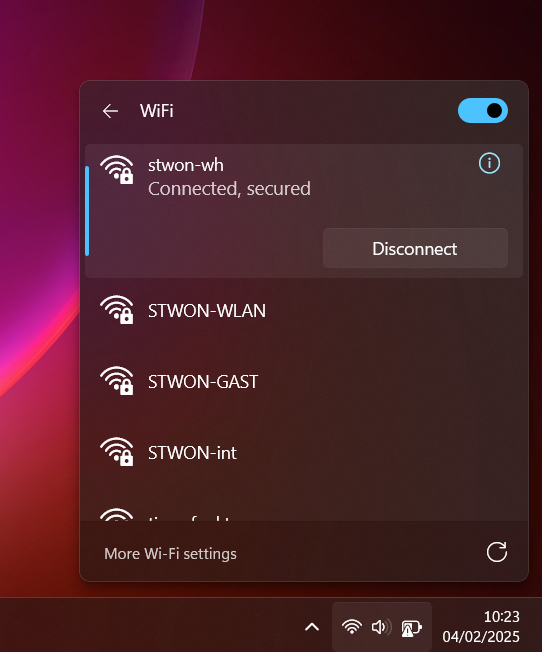WiFi setup in Windows 11
These are the instructions on how to set up WiFi on a device running Windows 11.
-
Open the WiFi settings in the taskbar and open the list of available WiFi networks:
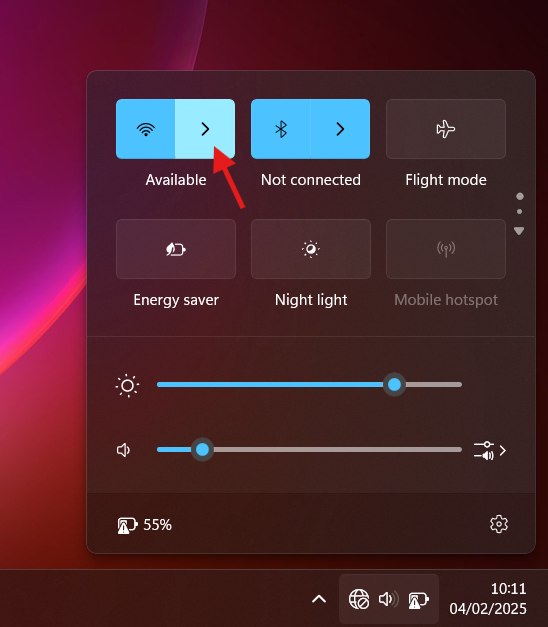
-
You should see our network named "stwon-wh" here:
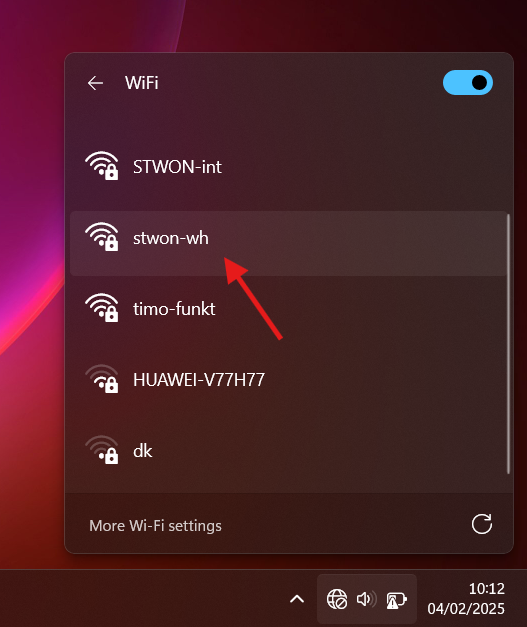
-
Connect to the network
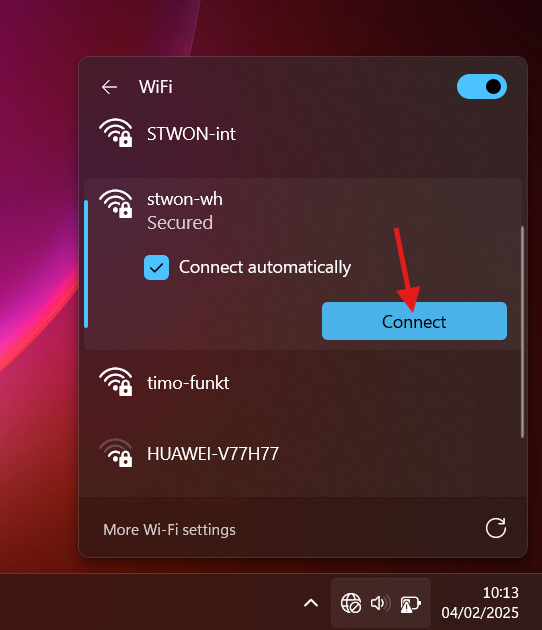
-
Enter your username and password and click OK:
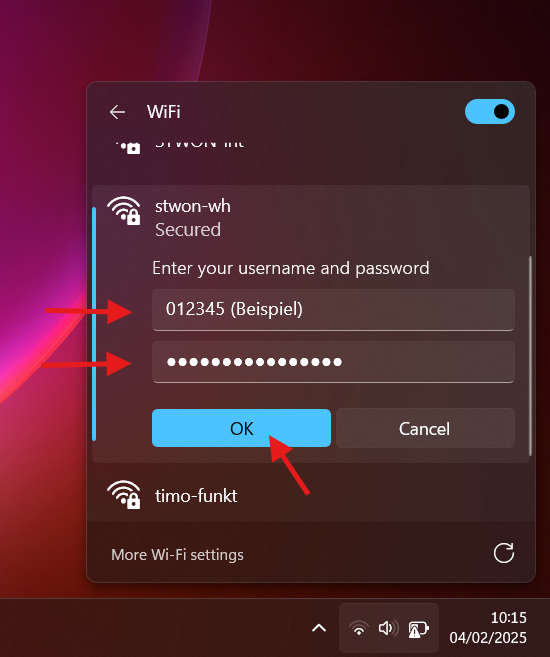
-
Check that the certificate is issued to stw-on.de and click "Connect":
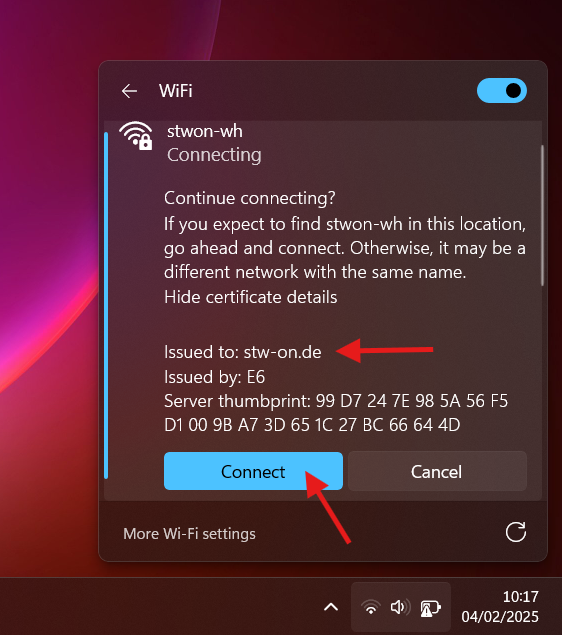
-
You are now connected to the WiFi: