Manual for Wi-Fi configuration with Android
In this manual we used screenshots of a Pixel 6 with Android 12. Menus and settings on your device might be different. However, this manual should be a good example how to setup the Wi-Fi configuration on mobile devices with android.
Before you start the configuration, please make sure you meet the following requirements:
- Your phone is a smartphone with android
- Your phone is able to use Wi-Fi
- Your phone supports 802.1X with EAP-TTLS and MSCHAPV2
If these requirements are met, you can configure the Wi-Fi connection as described below.
1. Select stwon-wh for WiFi.
2. For “EAP method” select TTLS.
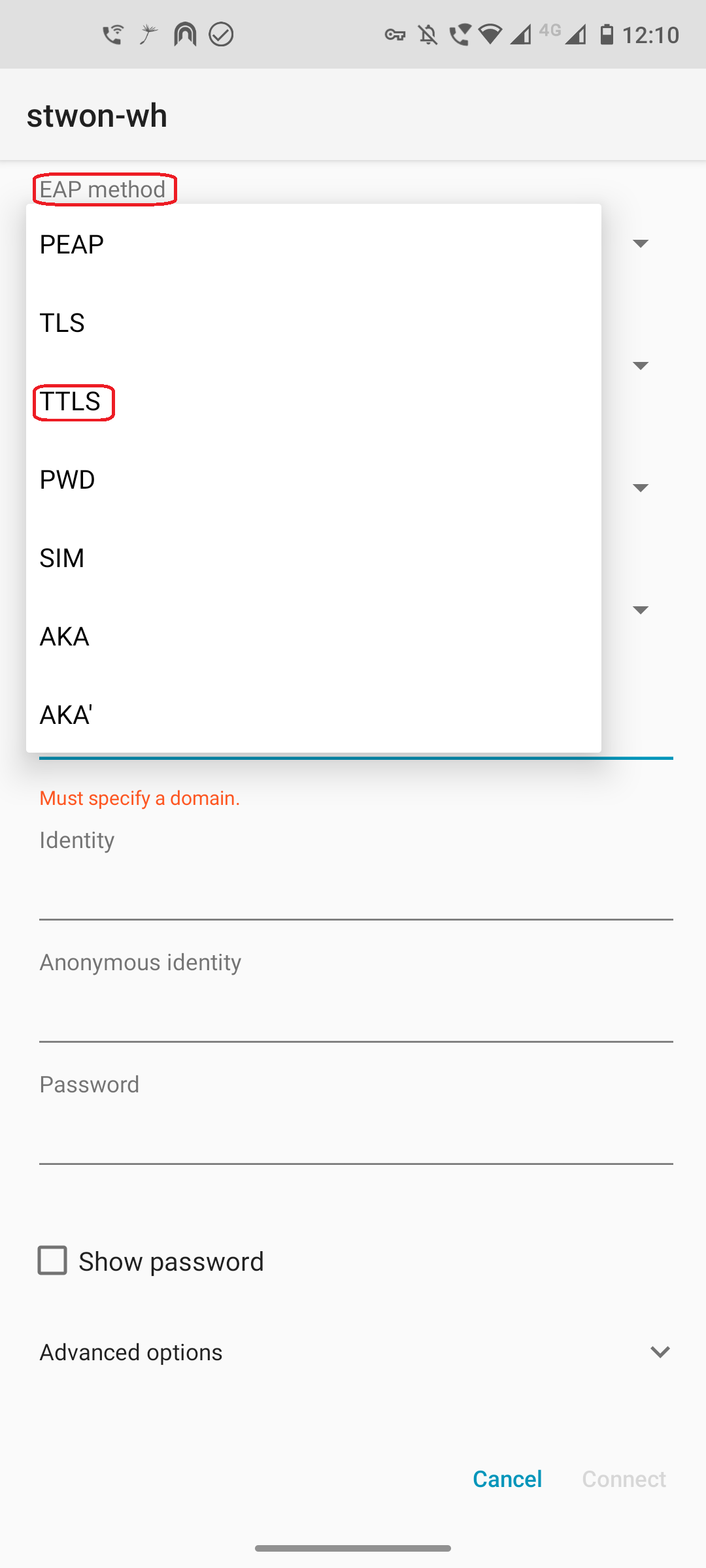
3. For “Phase 2 authentication” select MSCHAPV2.
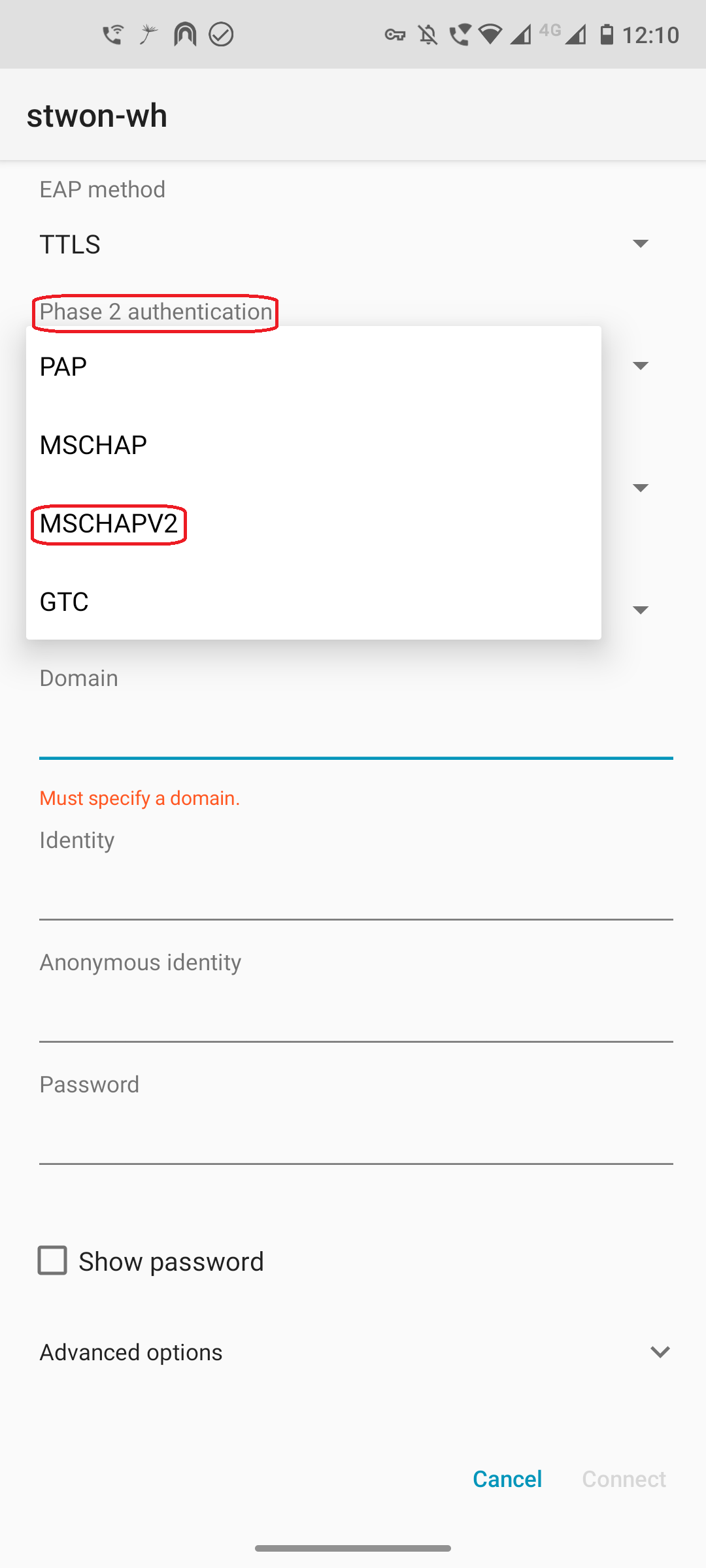
4. For „CA certificate“ select Use system certificates.
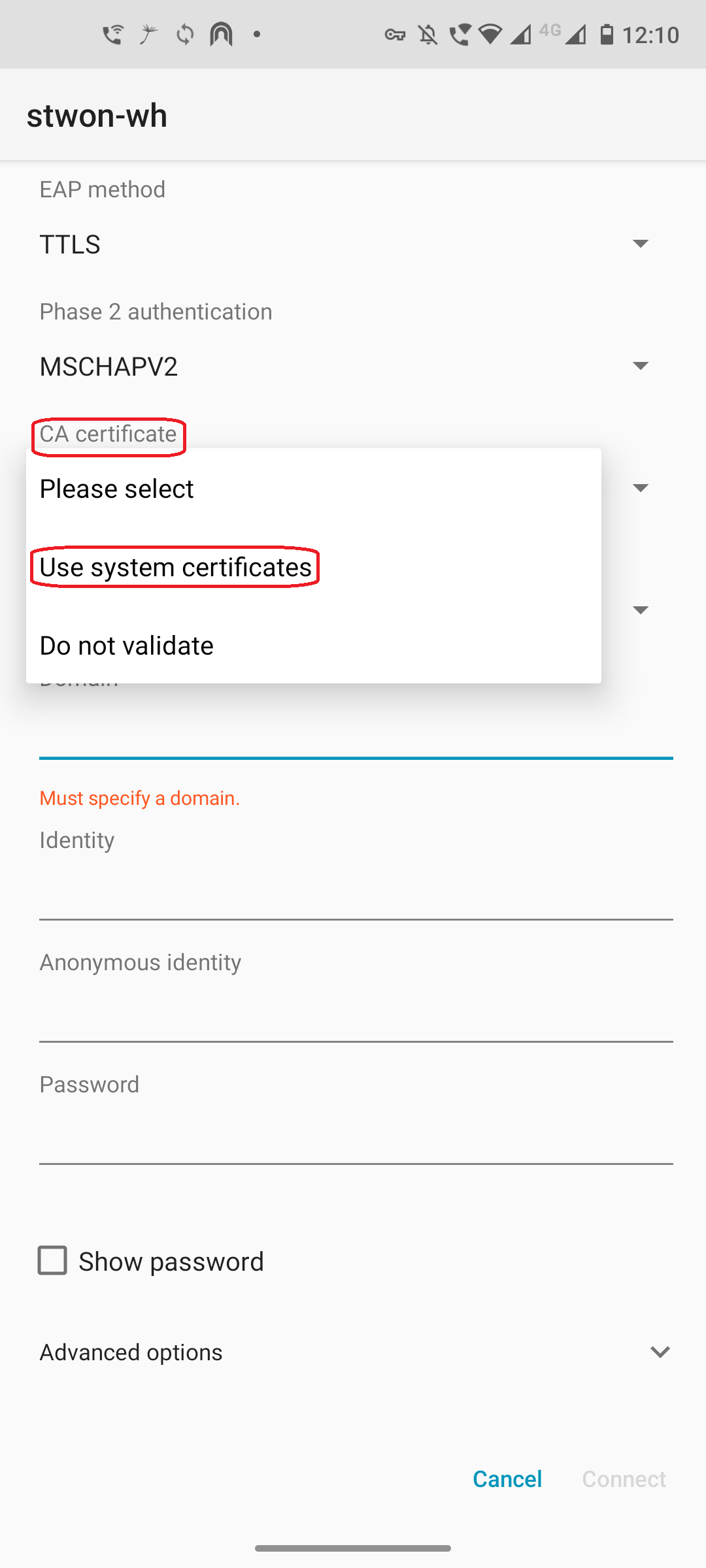
5. Enter stw-on.de for „Domain“.
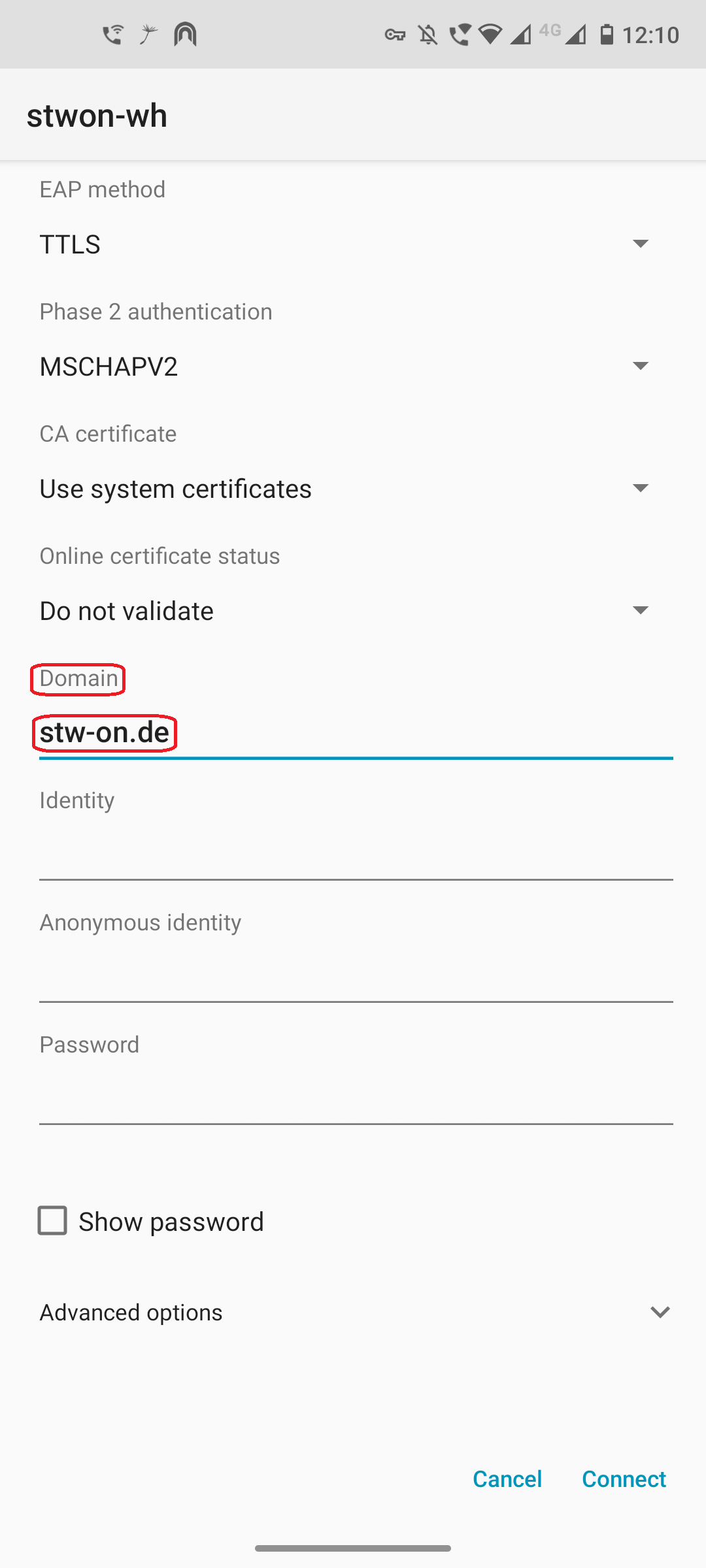
6. Now enter your user number as “Identity”, anonymous as „Anonymous identity“ and your password as “Password”. Please use the access data that you received with your user agreement (Nutzungsvereinbarung) for this step.
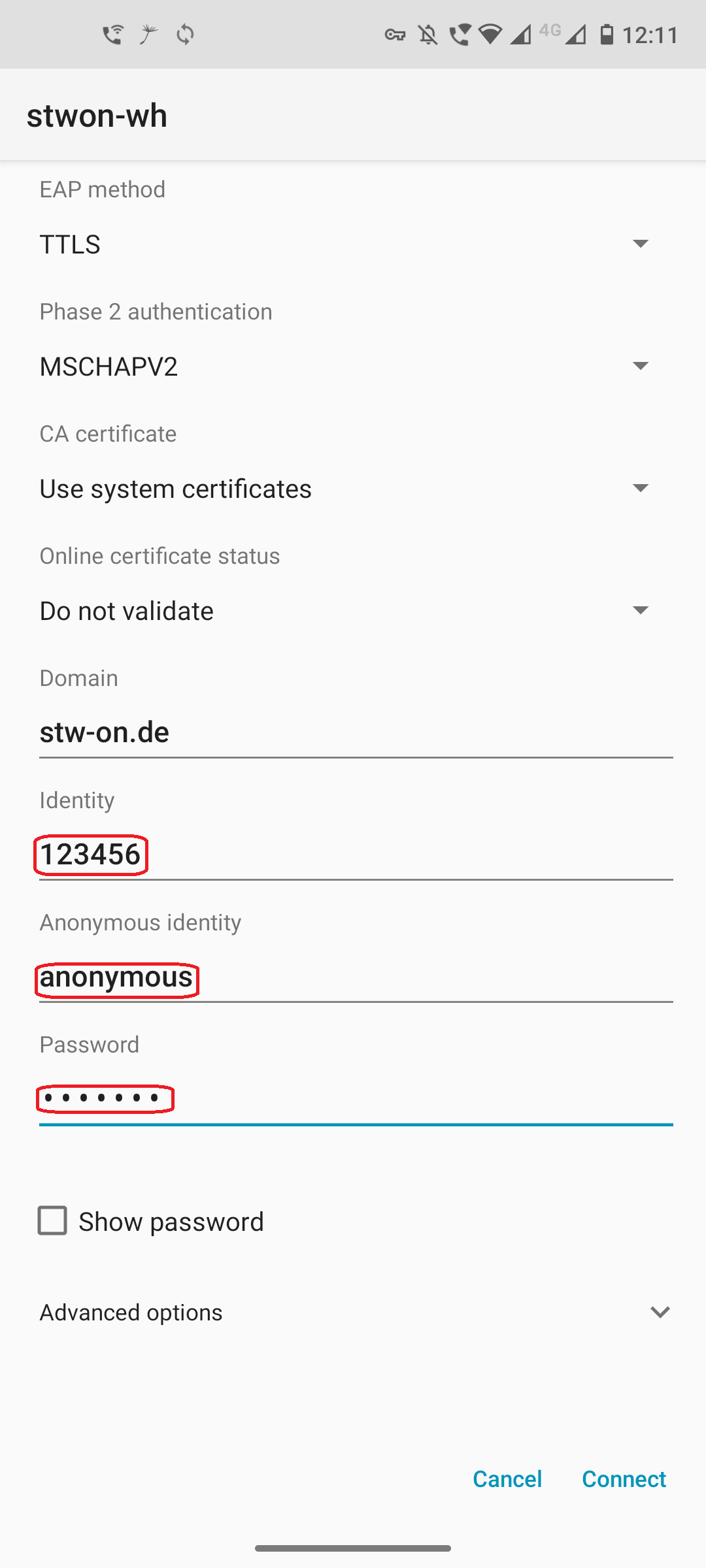
7. In order to check the password, tick “Show password” and verify that everything is correct. Click on “Connect”.
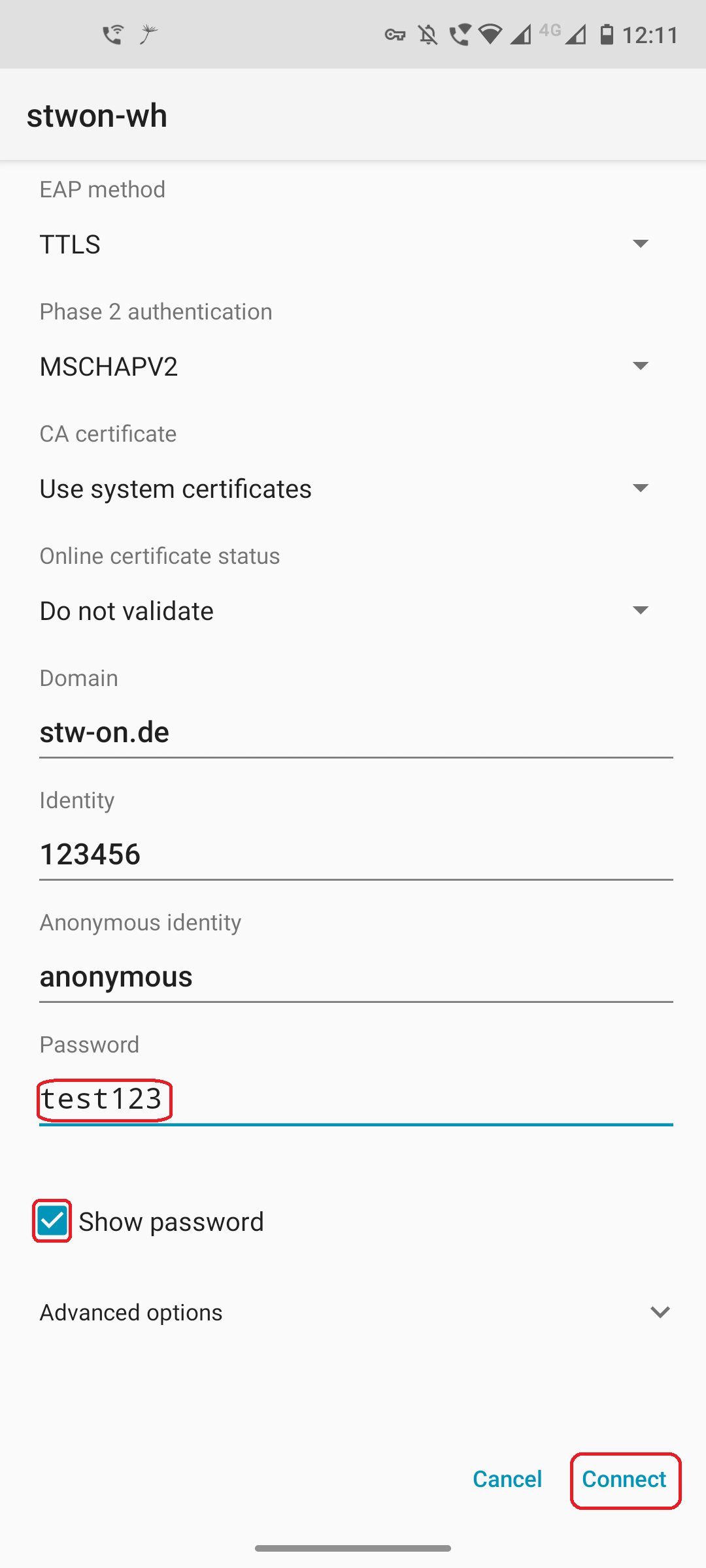
8. If the connection was successful you will see the word “Connected” right below stwon-wh. You are able to use Wi-Fi now.